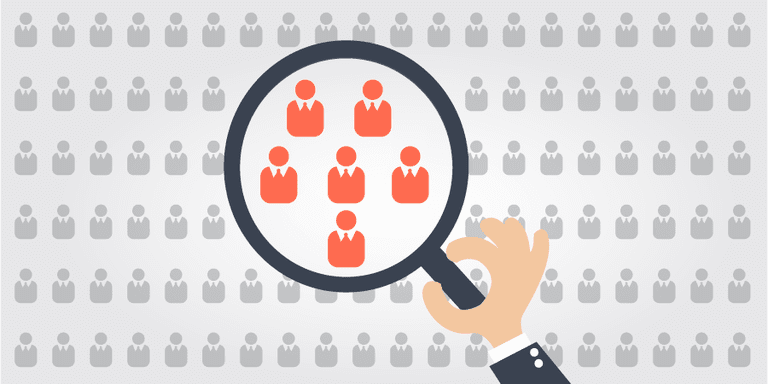The world of digital marketing is often daunting. Trying to keep up with the latest innovations, audience targeting strategies, regulations and creative formats can be a real challenge. Admessenger is no exception.
But fear not! Ads360 is here to make things straightforward and accessible. This blog will walk you through the different targeting packages available for Admessenger, suggesting what type of campaign they complement, and addressing frequently asked questions.
Let’s Start the Planning Process
When planning any campaign it’s important to gain some basic information from the client in order to find the best targeting and creative solution. The questions below are a good starting point:
- Who are my target audience?
- What specific geographical area am I looking to target?
- How much time does my campaign need to run for?
- What is my campaign budget?
- What are my campaign objectives?
- How will the objectives be measured?
- Do I need to build a landing page?
Once you’ve gathered this information the process of planning a campaign will become much more straightforward.
To make life easy we’ve split audience targeting into 3 buying routes detailed below:

Let’s have a look at the reasons for choosing one of the three Admessenger targeting options.
Admessenger Reach
Admessenger Reach is designed with a hyperlocal focus in mind. It allows you to access high levels of individuals in a small area (5km min radius) and deliver campaigns in a timely manner. This type of campaign is great for driving tactical local offers. Companies who could benefit include local restaurants, taxi firms, gyms and services which are only relevant to people who live within a specific area. Of course, as with every buying route there are pros and cons to this approach:
Pros:
- Build cover fast amongst individuals living in a smaller geo area.
- Less time restraints, campaigns can be as short as 1 week.
- Great for small companies trying to reach local people.
- Cost effective solution, lower cpm and lower minimum impressions volumes.
Cons:
- Limited audience targeting available.
- Small areas not compatible with the Tap-To-Expand unit (20km min radius).
- Shorter campaigns have less time to be optimised. CTR% can be impacted.
Admessenger Audience
Often a client will only want to reach a particular demographic. This is where Admessenger Audiencecomes in. This package allows you to employ data shared from companies such as Lotame, Oracle & Experian to target specific audiences. This data is shared in the form of device ids (phone identifiers) of users who have declared and shared their information.
I know everyone’s next question… Is this data GDPR compliant?! The answer to which is yes. All the data provided has been declared and shared by the individual people who have given their express permission to these companies to use their data in this way.
There are a wide range of data segments available including categories such as Age, Gender and Social Class. This type of targeting is great for advertisers such a Schools/Colleges, Estate Agents, Recruitment companies and Local Councils who are trying to appeal to a specific demographic.
There are more restrictions when you choose to apply Audience data targeting to your campaign. The pool of available users rapidly decreases. This means you need to focus on larger geo area’s (20km min), and run campaigns over longer periods (4 weeks min). Additionally, there are minimum spend commitments set by suppliers when using this strategy – in order to access this type of audience targeting your campaign must be set up to deliver at least 200,000 Impressions.
You also need to be careful not to make audience groups too niche. Whilst female pet owners aged 45-54 earning £20k+ might be your client’s ideal customer – you’ll have a hard time delivering an entire campaign against this data set – especially when you want to include geo targeting. Try to steer advertisers on to broader categories like Age or Gender. Perhaps combining them one additional criterion such as ‘pets’ .
Pros:
- You can target your chosen demographic audience with precision.
- Limit wasted impressions delivered against people not in your audience group.
Cons:
- Limited reach on niche audiences.
- Harder to deliver large volumes into small geo areas.
- CTR% is typically lower than Reach or Intelligence campaigns.
- Sites and apps used are not necessarily contextually relevant to the advertiser’s business. Remember they are chosen to reflect the desired gender and age.
Admessenger Intelligence
One of the most common question asked by clients is ‘How do you decide what sites and apps my Admessages will appear on?’ It’s a perfectly fair question, and not always an easy one to answer. Due to the nature of the programmatic market place you won’t always know which titles you will appear on. However, by using Admessenger Intelligence you can ensure that websites are always relevant to your campaign. This package utilises a technology that allows us to scan the content of articles/webpages in real time for specific keywords and phrases. Only when it detects a match will it allow the platform to deliver an Admessage. Let’s look at an example keyword list for Home Improvement client below:

.
As you can see not only will Admessenger Intelligence ensure that only content with the relevant keywords is included – it will look out for negative keywords as well. This is great way of ensuring brand safety for your clients, whilst at the same time providing them with a well targeted campaign.
Admessenger Intelligence is relevant to nearly all Advertisers, and we strongly suggest you consider it when planning your campaigns. The list of categories is vast and includes: business, education, automotive, travel, home, retail, sport, health and fashion, to name but a few!
Pros:
- Target Admessages on relevant contextual content effortlessly.
- Wide range of categories
- Delivers Admessage to the audience whilst they’re engaged with relevant content.
- Customisation: Add/remove certain keywords based on the client’s preference.
Cons:
- Increased CPM costs incurred.
- Hard to deliver large volumes into small geo areas
What format is right for me? Classic Admessenger or Tap to Expand?
Now let’s turn our minds to what creative format is right for your campaign. As before this choice is made easier by asking the client a few simple questions:
- Do they have a mobile optimised website?
- Do they have a landing page that is relevant to the Admessage?
If the answer to the questions above is no, Tap-to-Expand(TTE) is the creative format they should choose. We will look at the benefits of TTE later. However, if the answer was yes the Classic Admessage is the right format.
Classic Admessenger
A classic Admessage is the simple to create eye-catching ticker format that makes Admessenger unique. It’s superior CTR relative to conventional mobile banners makes it the ideal solution to drive visitors to a well designed mobile website.
Pros:
- Simple and quick to create.
- Best value for money.
- Versatile – link to website, map, video, calendar.
Cons:
- Overall campaign effectiveness can be impacted by poor landing page.
- Additional expense incurred if client needs to build a dedicated landing page for campaign.
Admessenger Tap-to-Expand
Tap-To-Expand Admessages are a fantastic creative solution for the client that does not have a landing page that provides a good mobile experience both in terms of relevance and responsiveness. Instead of clicking straight through to a website a TTE Admessage opens a full-page Expanded unit like the example below:

For more examples of TTE in action have a look at the following links on Mobile only (they’re not designed for your desktop!):
Pros:
- Great solution if the client doesn’t have a relevant/optimised landing page.
- Versatile – Can feature image, carousel, video, slider, custom action buttons.
- Additional reporting including dwell-time, video completion rates, secondary clicks.
- Now fully compatible with all Admessenger targeting including Intelligence.
Cons:
- Small price premium over Classic Admessage.
- Additional creative build time for partner.
- Unsuitable for small campaigns under 200,000 impressions.
- Reduced traffic on client’s website vs Classic Admessenger campaign.
Take-away
Consider your strategy carefully. Remember to gather all necessary information by asking the right questions at the planning stage. Finally, if you ever need advice with campaign planning feel free to get in contact with us at mailto:planning@ads360.co.uk and we’ll get back to you with our recommendations.
As ever we would love to hear from you so leave your comments below.